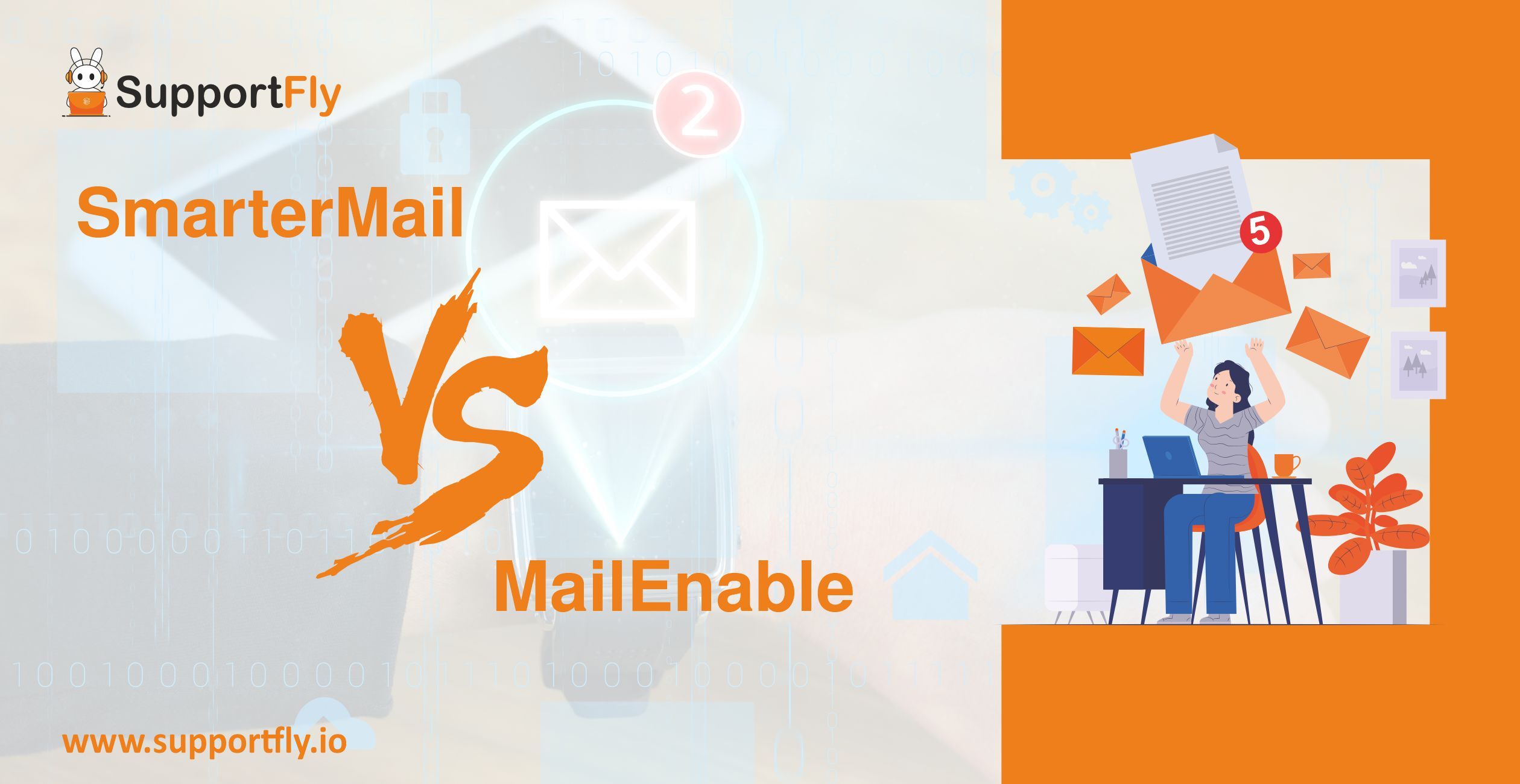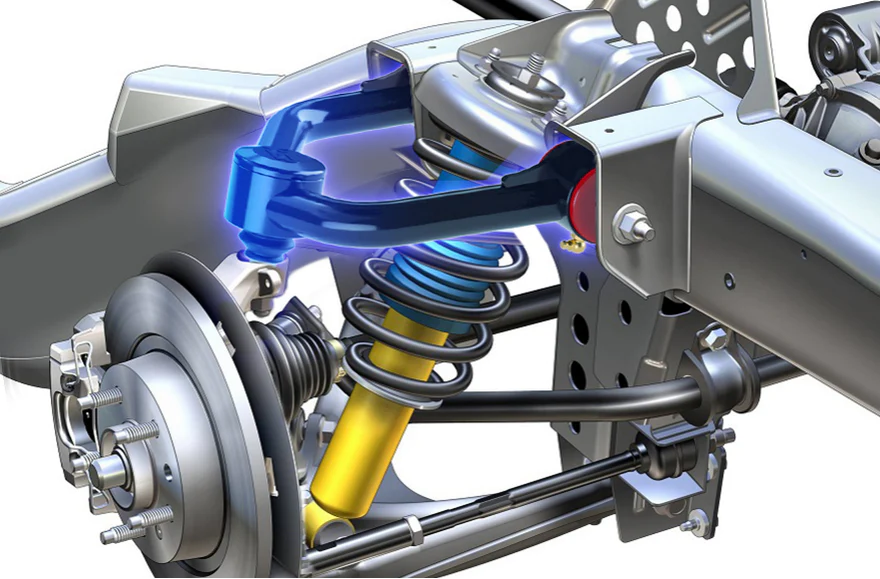In the age of digital content, the ability to download videos has become a valuable skill, providing users with the flexibility to enjoy their favorite content offline. Online tools have emerged as efficient solutions for downloading videos from various platforms. This article serves as a comprehensive guide, offering tips and insights on how to smoothly download videos using online tools. From selecting the right tools to optimizing download settings, embark on a journey to enhance your video downloading experience.
Understanding the Basics:
**1. Legal Considerations:
Before diving into video downloads, it’s crucial to understand the legal aspects. Ensure that you have the right to download and save the videos you are interested in, respecting copyright laws and terms of service for the respective platforms.
**2. Quality and Format:
Consider the quality and format options for video downloads. Some online tools allow users to choose the resolution and format of the downloaded videos. Understanding these options ensures that you get the best quality based on your preferences and device compatibility.
Choosing the Right Online Tools:
**1. YouTube Video Downloaders:
YouTube is a treasure trove of content, and various online tools cater specifically to YouTube video downloads. Look for reputable YouTube video downloaders that offer ease of use, support for different resolutions, and additional features like batch downloading.
**2. Browser Extensions:
Browser extensions are convenient tools that seamlessly integrate into your web browser. They often provide a “Download” button next to videos, allowing for quick and straightforward downloads. However, be cautious and choose extensions from reputable sources to ensure security.
**3. Dedicated Video Download Websites:
Dedicated video download websites are platforms designed for the sole purpose of downloading videos. These websites typically support various video platforms and offer different quality options. Verify the reliability of the website and its reputation within the online community.
**4. Desktop Software:
For users who prefer a standalone application, there are desktop software options available for video downloads. These applications often come with additional features like video conversion and batch downloading. Choose software from trusted developers to ensure safety.
Optimizing Download Settings:
**1. Resolution and Quality:
Adjust the resolution and quality settings based on your preferences and device capabilities. Higher resolutions provide better clarity but may result in larger file sizes. Consider your storage capacity and the intended use of the videos when selecting these settings.
**2. File Format:
Different devices support different video file formats. Ensure compatibility with your playback devices by choosing an appropriate file format during the download process. Common formats include MP4, AVI, and MKV.
**3. Download Speed and Connection:
Video downloads are influenced by your internet connection speed. If you have a fast and stable connection, you can opt for higher quality downloads. On slower connections, consider lower resolutions to avoid interruptions and ensure a smoother download experience.
**4. Subtitle and Audio Options:
Some online tools allow users to download videos with subtitles or choose specific audio tracks. If these features are important to you, explore the settings provided by the tool to customize your download according to your preferences.
Tips for a Seamless Download Experience:
**1. Check Video Availability:
Before attempting to download a video, ensure that it is available for downloading. Some content creators may restrict downloading options, so check the video description or terms of use to confirm availability.
**2. Update Your Downloading Tool:
Keep your chosen downloading tool, whether it’s a browser extension or desktop software, up to date. Developers often release updates to improve performance, fix bugs, and ensure compatibility with the latest online platforms.
**3. Explore Batch Downloading:
Save time by exploring batch downloading options if you plan to download multiple videos. Some tools allow users to create a queue of videos for simultaneous downloading, streamlining the process.
**4. Secure Your Downloads:
Use reputable and secure downloading tools to protect your device and data. Be cautious of tools that require unnecessary permissions or prompt you to download additional software.
SEO Best Practices for Articles on Video Downloads with Online Tools:
To optimize the article for search engines and improve readability, consider the following SEO best practices:
Keyword Optimization:
Integrate relevant keywords such as “video download tools,” “online video download guide,” and “how to download videos smoothly” throughout the article. This enhances the visibility of your content in search engine results.
Clear and Descriptive Headings:
Use clear and descriptive headings that accurately represent the content within each section. This enhances readability and helps search engines understand the structure of your guide.
Engaging Meta Description:
Craft an engaging meta description that succinctly summarizes the key tips for smooth video downloads using online tools. An enticing meta description encourages users to click on your link when it appears in search results.
Visual Content:
Incorporate relevant images, such as screenshots of the downloading process or visual representations of the tools. Visual content enhances the user experience and contributes to better SEO.
Internal and External Links:
Include relevant internal links to other articles on your website, such as tool reviews or additional guides on video editing. Additionally, incorporate authoritative external links to reputable sources, such as security guidelines for online tools.
Mobile Optimization:
Given the trend of mobile content consumption, ensure that your website is optimized for mobile devices. Many users searching for video download tips may do so through smartphones or tablets.
Regular Updates:
Online tools and platforms may undergo changes. Consider updating your article periodically to reflect the latest insights, new tools, or advancements in video download technology. This signals to search engines that your content is current and relevant.
Conclusion:
Mastering the art of downloading videos with online tools opens up a world of possibilities for offline enjoyment. By choosing the right tools, optimizing download settings, and following best practices, users can navigate the digital landscape with ease. Whether you’re preparing for a long flight or building a library of your favorite content, the tips provided in this guide empower you to download videos smoothly and make the most of your digital experience.